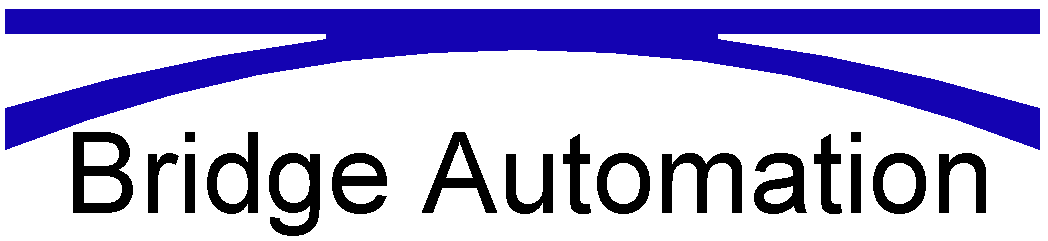Introduction
The California Department of Transportation (Caltrans) archives plans and specifications of past projects on their website. The archive is part of the Caltrans online bidding site called Caltrans Bidding Connect. The archive called the Project Bucket has project contract documents dating back to the 1980s. In this post I’ll show you how to access this archive.
Registration
To access the Project Bucket you’ll need to register for the Caltrans Bidding Connect. Click on the link: http://ppmoe.dot.ca.gov/des/oe/connect/oe-register.php and fill out the required registration information as shown in Figure 1.
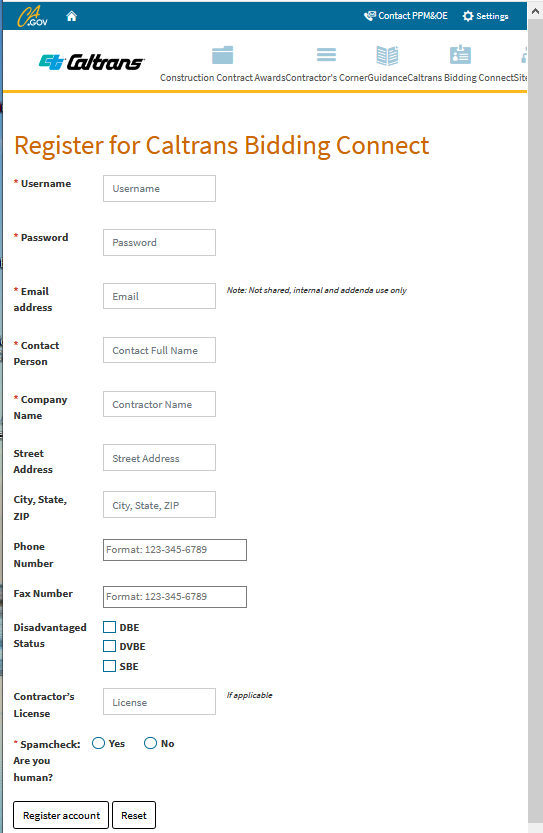
To log into your account click on this link: http://ppmoe.dot.ca.gov/des/oe/connect/oe-connect.php and enter your username and password. The Log In form is shown below in Figure 2.
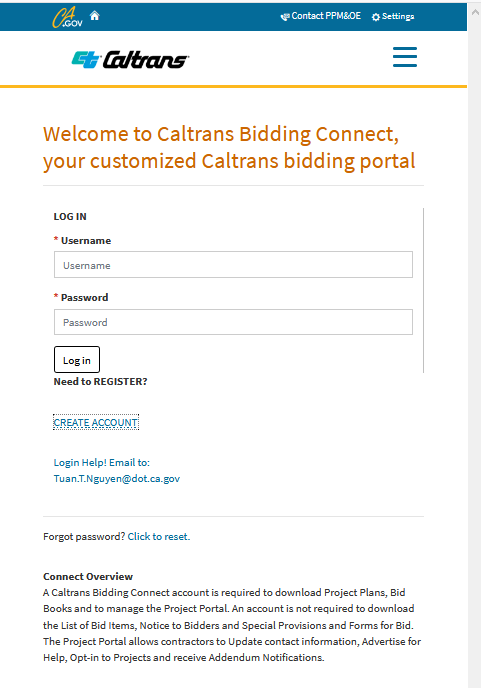
Searching For Plans and Specs
Project Bucket – http://ppmoe.dot.ca.gov/des/oe/project-bucket.php
Awarded Contracts – http://ppmoe.dot.ca.gov/des/oe/planholders/awarded.php
Current and Past Advertised Projects – http://ppmoe.dot.ca.gov/des/oe/current-past-projects.php
All Projects Currently Advertised – http://ppmoe.dot.ca.gov/des/oe/weekly-ads/all-adv-projects.php
Additional Information
Caltrans registration and log in directions can be found here: http://ppmoe.dot.ca.gov/des/oe/NDA/NDA-instructions_ADA.pdf